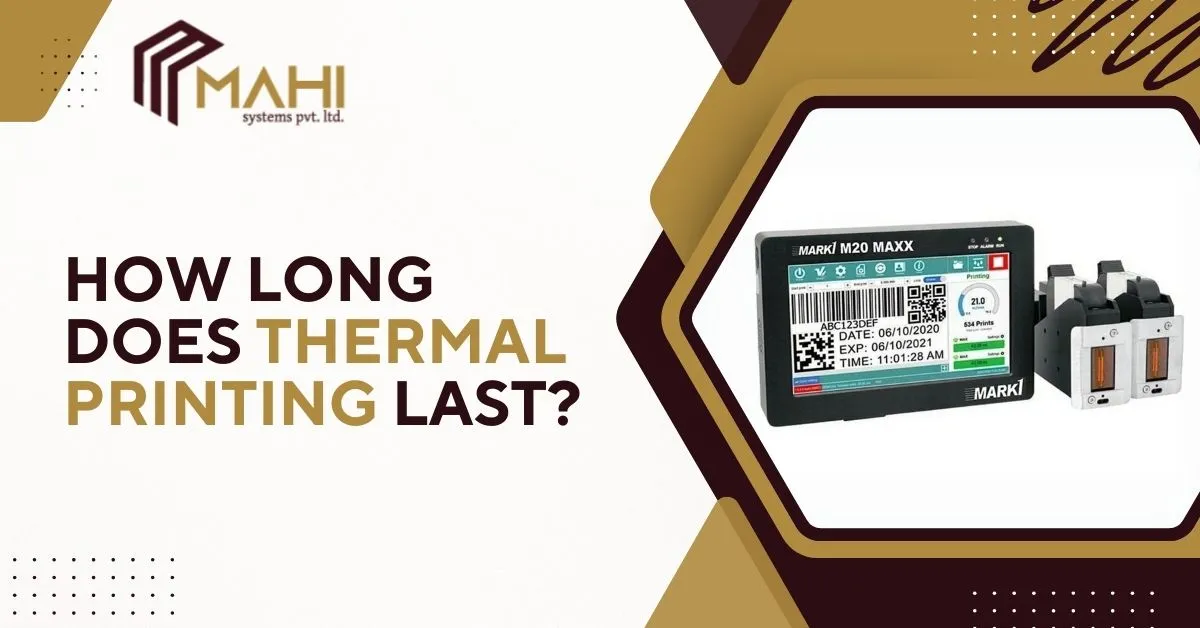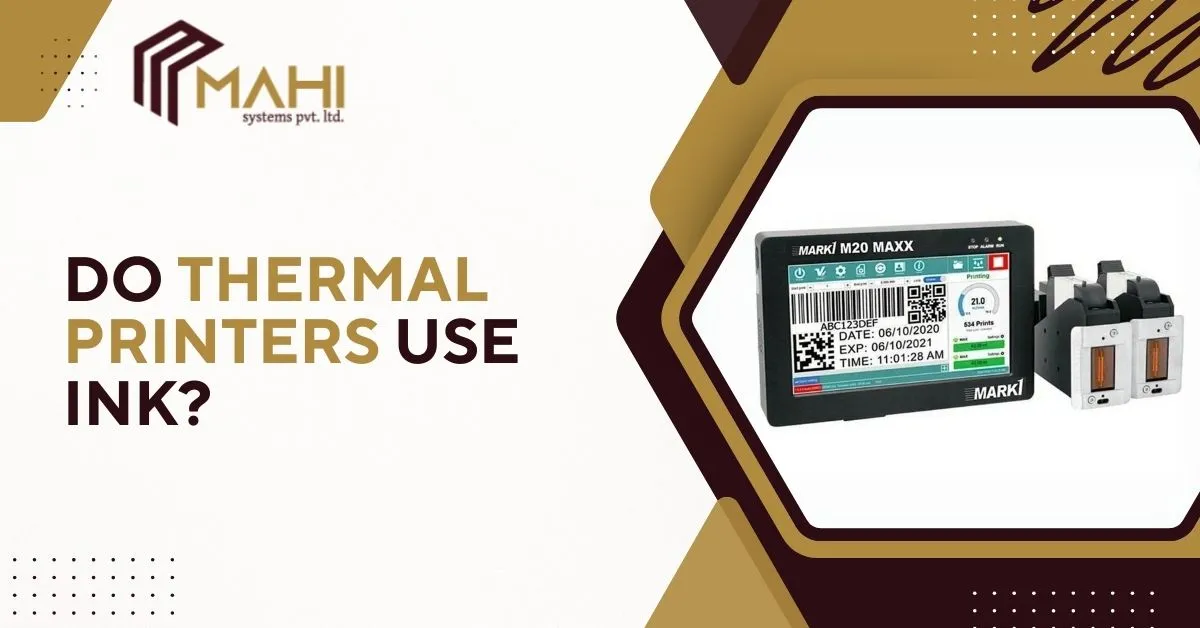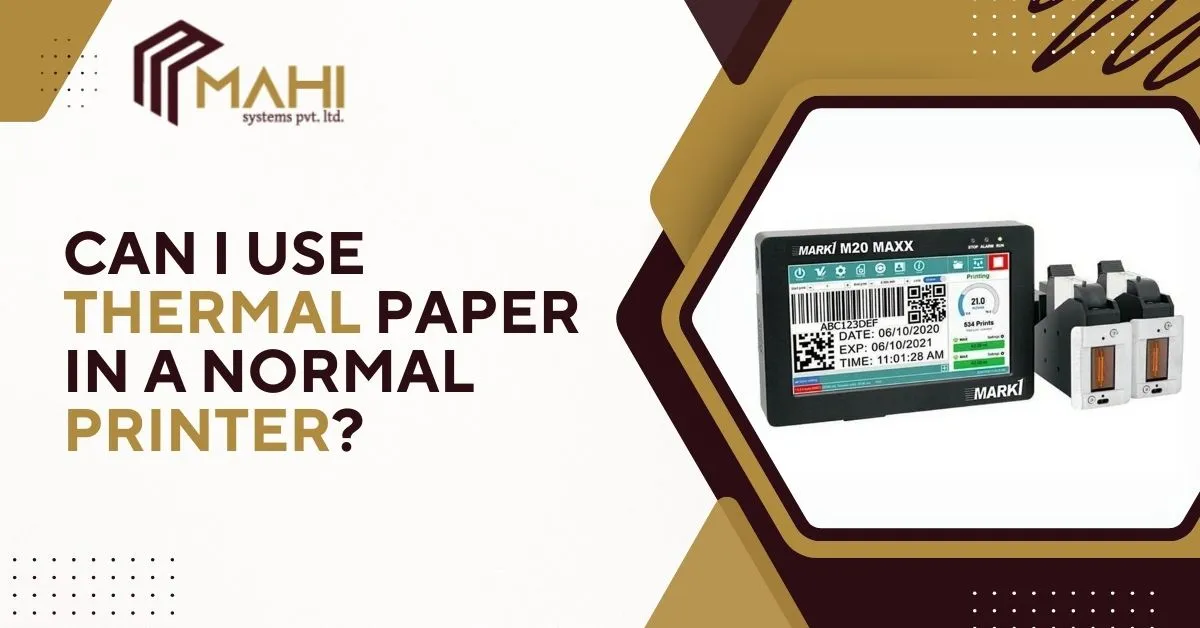The lifespan of thermal printing depends on the type of thermal method used. With direct…

Continuous Inkjet (CIJ) printers are widely used in packaging, labeling, and industrial coding for their speed, precision, and reliability. To keep them operating at peak performance and avoid costly downtime, regular maintenance is essential. Proper care not only extends the life of your CIJ printer but also ensures consistent, high-quality printing.
Regular Cleaning of Printheads
The printhead is the heart of your CIJ printer. Clean it regularly to prevent ink buildup, clogs, and streaks. Use recommended cleaning solutions rather than harsh chemicals.
Monitor Ink and Solvent Quality
Always use genuine ink and solvents from trusted suppliers. Poor-quality ink can damage printer components and reduce print quality.
Scheduled Preventive Maintenance
Follow the manufacturer’s recommended service intervals. Preventive checks help identify issues before they cause downtime.
Environmental Considerations
Install CIJ printers in dust-free, temperature-controlled environments. Excess heat, humidity, or dust can impact ink flow and electronics.
Looking to optimize your CIJ printer performance? Contact us today for expert guidance.
Replace Filters and Consumables on Time
Neglecting filter changes can reduce airflow, cause ink contamination, or damage internal parts. Replace filters, seals, and other consumables as per schedule.
Software & Firmware Updates
Keep your printer updated with the latest software to ensure compatibility and performance improvements.
Frequently Asked Questions
A CIJ printer should be cleaned daily after use, especially the printhead, to prevent ink buildup and ensure smooth printing.
Always use manufacturer-approved ink and solvent for CIJ printers to maintain print quality and avoid damage to internal components.
Preventive maintenance helps identify small issues before they cause downtime, reduces repair costs, and extends the life of the printer.
Yes, dust, heat, and humidity can clog ink nozzles and impact electronics. CIJ printers should be placed in a clean, controlled environment.
Regular cleaning, timely replacement of filters and consumables, and following scheduled maintenance are the best ways to minimize downtime.
Yes, updating CIJ printer software ensures compatibility, improves performance, and may include new features for efficiency.
Conclusion
By following these CIJ printer maintenance tips, businesses can maximize productivity, reduce repair costs, and achieve long-lasting performance. A well-maintained CIJ printer not only ensures cost savings but also guarantees uninterrupted operations.