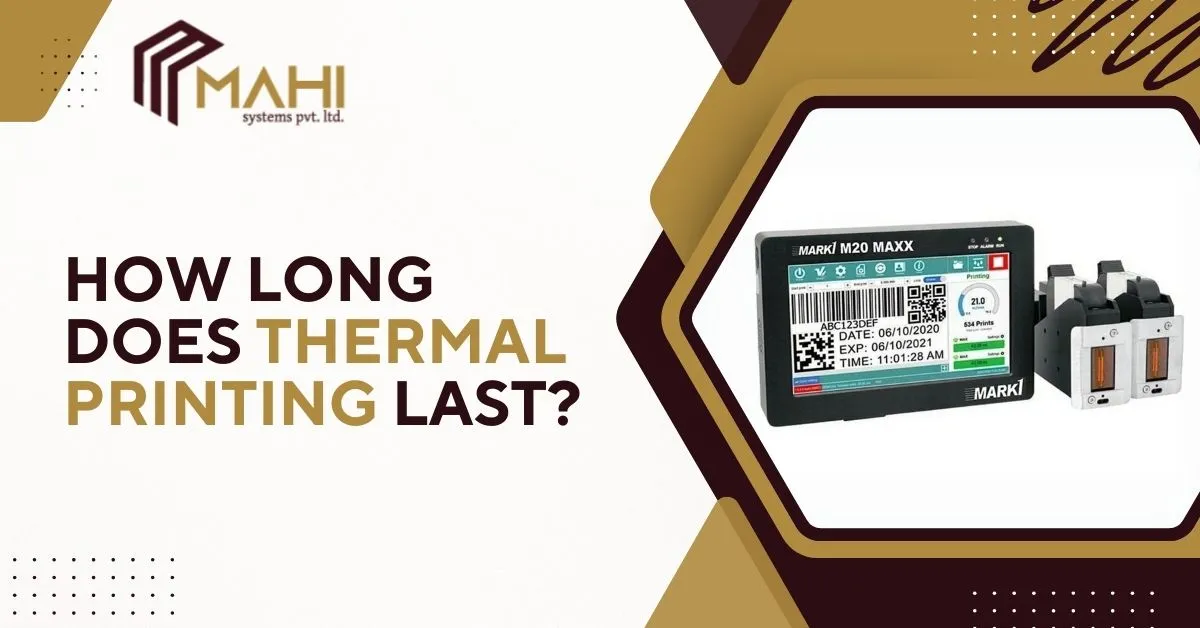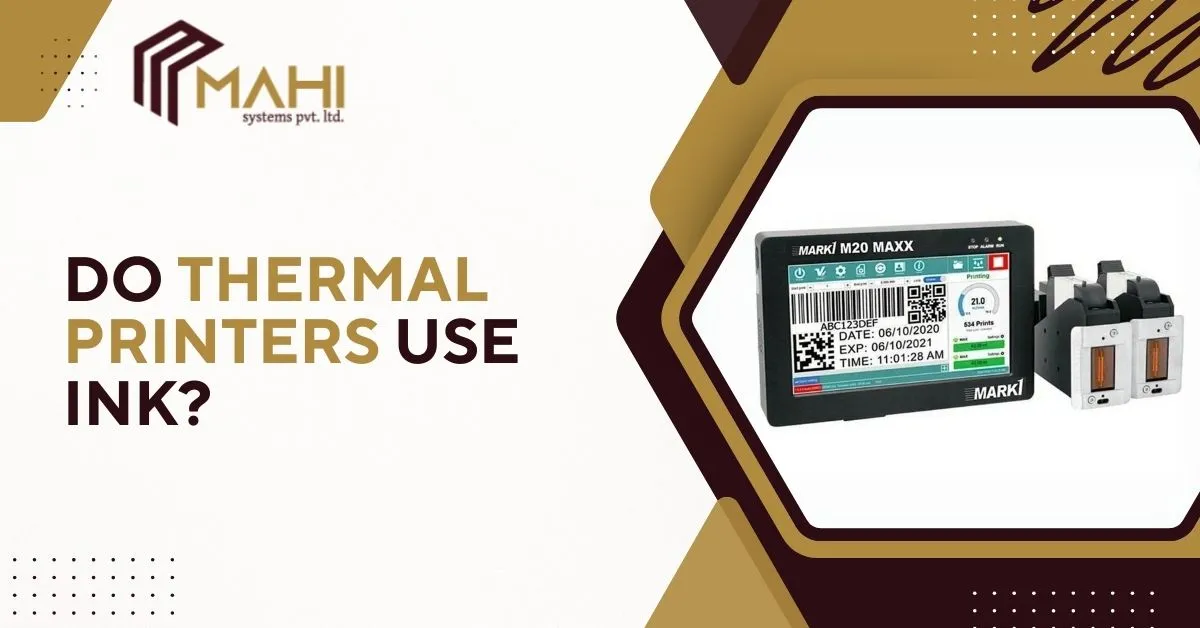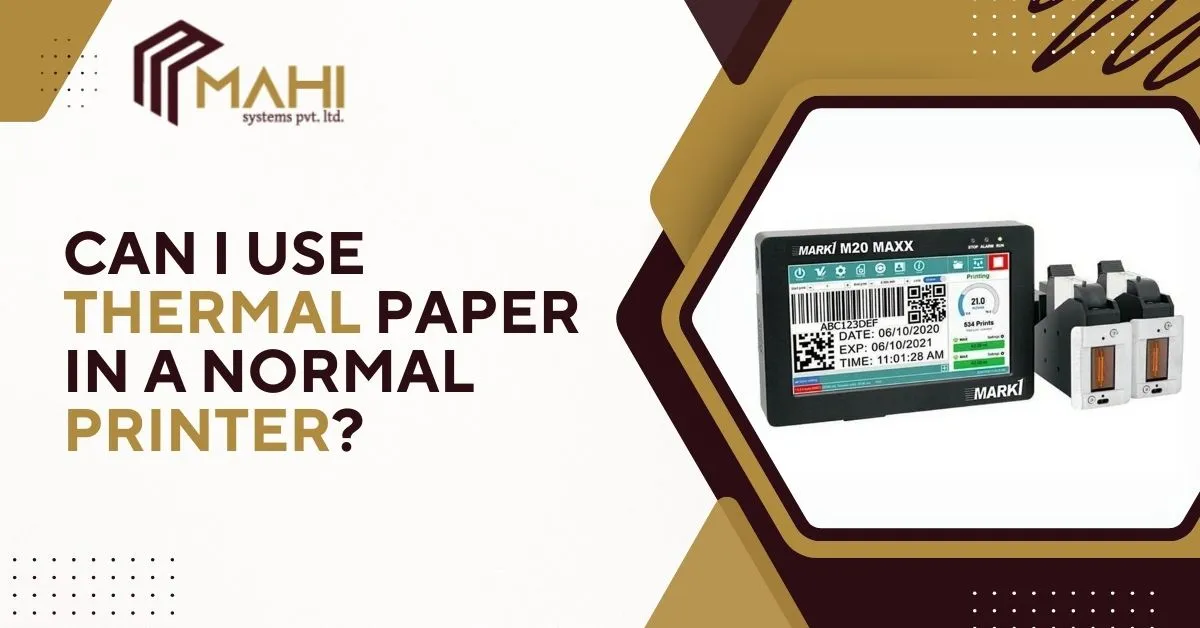The lifespan of thermal printing depends on the type of thermal method used. With direct…

A TTO printer (Thermal Transfer Overprinting printer) is a critical tool in industries like packaging, pharmaceuticals, and logistics, ensuring accurate labeling, barcoding, and coding. Regular TTO printer maintenance is essential to maximize uptime, prevent print errors, and extend the printer’s lifespan. This guide provides actionable tips to keep your TTO printer running at peak performance.
Understanding TTO Printers
A TTO printer works by transferring ink from a ribbon onto a substrate through heat. This technology produces sharp, high-resolution prints ideal for expiration dates, barcodes, and product information. Understanding the printer’s components helps identify maintenance needs before they impact operations.
Common issues without maintenance include:
- Printhead wear and tear
- Ribbon wrinkles
- Media jams
- Smudged or faded prints
TTO Printer Components and Maintenance Issues
| Component | Function | Common Maintenance Issue |
| Printhead | Transfers ink to substrate | Clogging, wear |
| Ribbon | Carries ink | Wrinkles, misalignment |
| Rollers | Feed media | Dirt accumulation, slippage |
Daily TTO Maintenance Checklist
Following a daily TTO printer maintenance checklist ensures consistent print quality and prevents unexpected downtime.
Daily maintenance is crucial to maximize printer uptime:
- Clean the Printhead and Platen Roller – Use isopropyl alcohol and a lint-free cloth.
- Inspect Ribbons – Ensure ribbons are wrinkle-free and correctly aligned.
- Check Media Alignment – Proper alignment reduces jams and print defects.
Daily vs Weekly Maintenance Tasks TTO Printers
| Task Type | Maintenance Action | Frequency |
| Daily | Clean printhead & platen roller | Daily |
| Daily | Check ribbon and media alignment | Daily |
| Weekly | Deep clean printer components | Weekly |
Weekly & Monthly Maintenance Best Practices
Implementing weekly and monthly maintenance routines for your TTO printer helps extend its lifespan and maintain maximum efficiency.
For long-term printer performance:
- Deep Cleaning – Remove dust, ink residue, and debris from rollers and sensors.
- Firmware and Software Updates – Keep the printer updated to prevent errors.
- Mechanical Inspection – Check belts, rollers, and gears for wear to avoid downtime.
Keep your TTO printer running at peak performance. Contact us today to schedule expert maintenance support!
Troubleshooting Common TTO Printer Problems
Knowing how to troubleshoot common TTO printer problems can save time and keep your production line running smoothly.
Even with routine maintenance, problems may occur:
| Problem | Possible Cause | Solution |
| Smudged Print | Dirty printhead | Clean printhead thoroughly |
| Ribbon Wrinkle | Misaligned ribbon | Adjust ribbon path |
| Media Jam | Improper media feed | Check alignment and rollers |
| Printhead Error | Overheating or wear | Inspect and replace if needed |
Tips to Maximize Printer Uptime
Practical tips for TTO printer maintenance can significantly increase uptime and ensure reliable printing performance.
- Schedule Routine Maintenance – Plan daily, weekly, and monthly checks.
- Keep Spare Parts and Ribbons – Reduce downtime by having replacements ready.
- Proper Storage of Media and Ribbons – Store in a dry, temperature-controlled environment.
- Train Operators – Ensure staff understands proper handling and maintenance procedures.
Frequently Asked Questions
Use isopropyl alcohol and a lint-free cloth for the printhead and rollers. Avoid harsh chemicals.
Perform daily checks, weekly deep cleaning, and monthly mechanical inspections.
Smudged prints are usually caused by a dirty printhead, worn ribbon, or misaligned media.
Yes, exposure to heat, humidity, or sunlight can degrade ribbons and affect print quality.
Ensure proper media alignment, clean rollers regularly, and inspect mechanical parts for wear.
Conclusion
Proper TTO printer maintenance is essential for maximizing uptime, improving print quality, and extending the printer’s lifespan. By following daily, weekly, and monthly maintenance routines, troubleshooting common issues, and implementing best practices, you can ensure your TTO printer operates reliably and efficiently. For a more detailed TTO printer maintenance guide, refer to authoritative manufacturer documentation to enhance your maintenance strategy and reduce downtime.